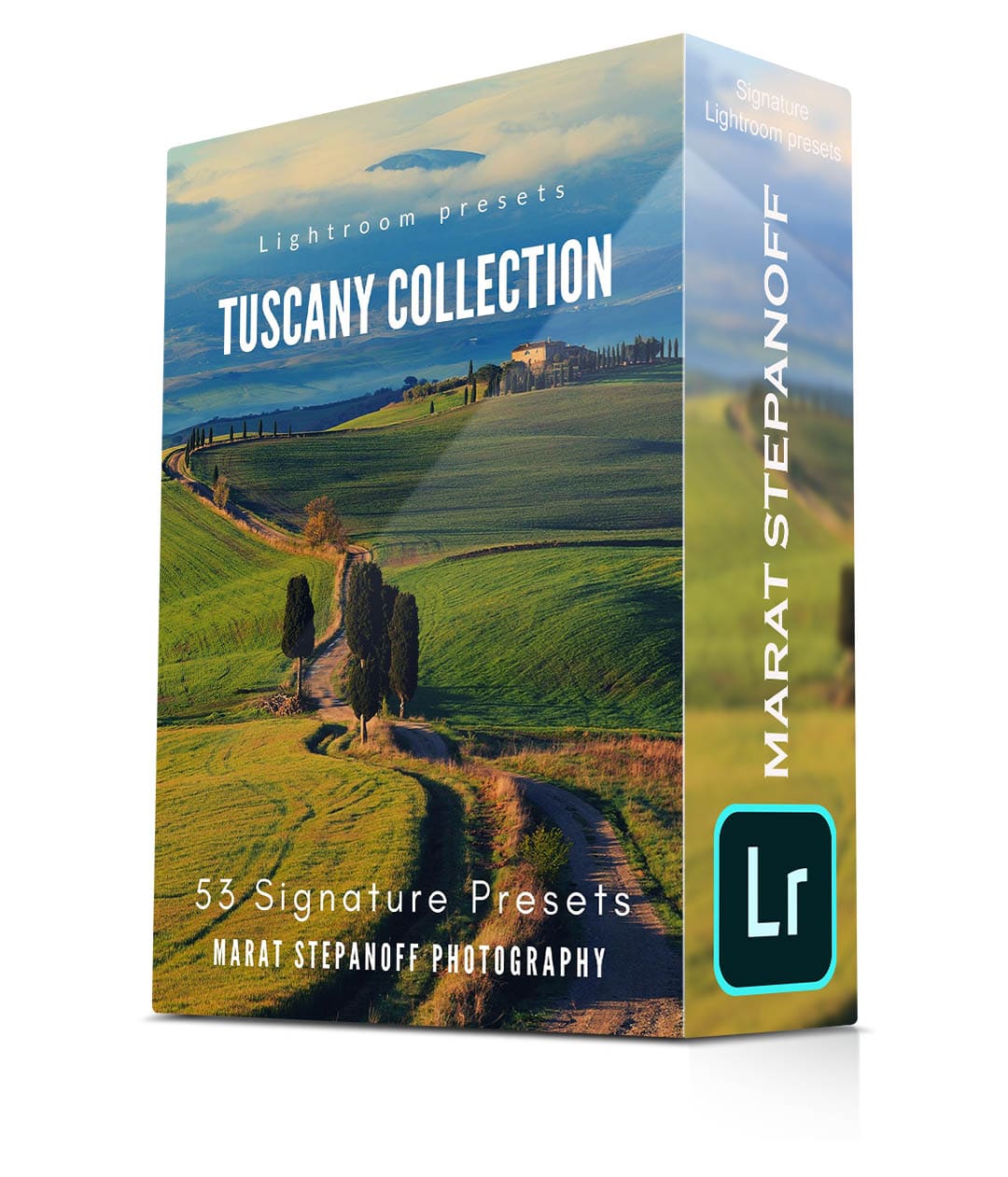
TUSCANY COLLECTION
Lightroom Presets for Landscape Photography
Workflow with 53 Signature presets for Adobe Lightroom & Lightroom Classic
$ 19.90
Description
If you like the Tuscany look of my landscape photography, this unique Lightroom presets is just right for you!
Speed up your Lightroom processing times almost instantaneously with this low cost, easy to install and use, set of Develop Presets.
All presets are grouped into the base core module and there is a separate collection with 18 Custom Scenes
Base module includes:
- Exposure (11 presets)
- Radial Vignette (4 presets)
- Gradient (7 presets)
- Sharpening (3 presets)
- Noise Reduction (4 presets)
18 Custom Scenes includes:
Landscape Collection of 18 one-click presets for Lightroom.
All presets are compatible with Adobe Lightroom 4, 5, 6, CC, and Classic CC
Start with the core presets Exposure adjusting the exposure and then use Custom Scenes.
Usually, custom presets fit very well for most types of landscapes and often only a few individual adjustments are needed.
And finally, put the finishing touches, Vignette, Sharpening, Noise Reduction.
At any time in the workflow, you can use the Gradient and Vignette Presets. You can use both of them repeatedly during post-processing. Both Vignette and Gradient have fine-tuning. It provides new opportunities for creativity.
Custom scene presets have been refined and customized to suit a particular landscape or artistic look. Many presets are also suitable for completely different types of landscapes and can be a great source of inspiration for fine art photography.
Say goodbye to 30+ minutes per image
There is nothing more tedious than editing hundreds of photographs for hours. It is for this reason that I wrote these presets for myself. Today they are available to you.
This product is aimed at amateurs and professional photographers alike. Take a look at the example photos to get an impression of the typical character of the images.
Still not sure?
Let’s look at it





FAQs
Can’t I do all myself?
- Yes, of course. But if you are just starting with LR or have used it for a while but want to go to the next level – give these a try and see if they don’t save you some time, and learn something in the process. Besides presets, this is a good way to get inspired and find something new for yourself.
There are many free presets.
- Most often this is not full story. Or they are just stolen.
I have technical issues
- The presets are complected with PDF manual. In any case, there is feedback, I will help you.
How to buy?
You can buy and download my Signature Lightroom Presets E-Junkie a secure marketplace for digital products. E-Junkie accepts Paypal and all major credit cards.

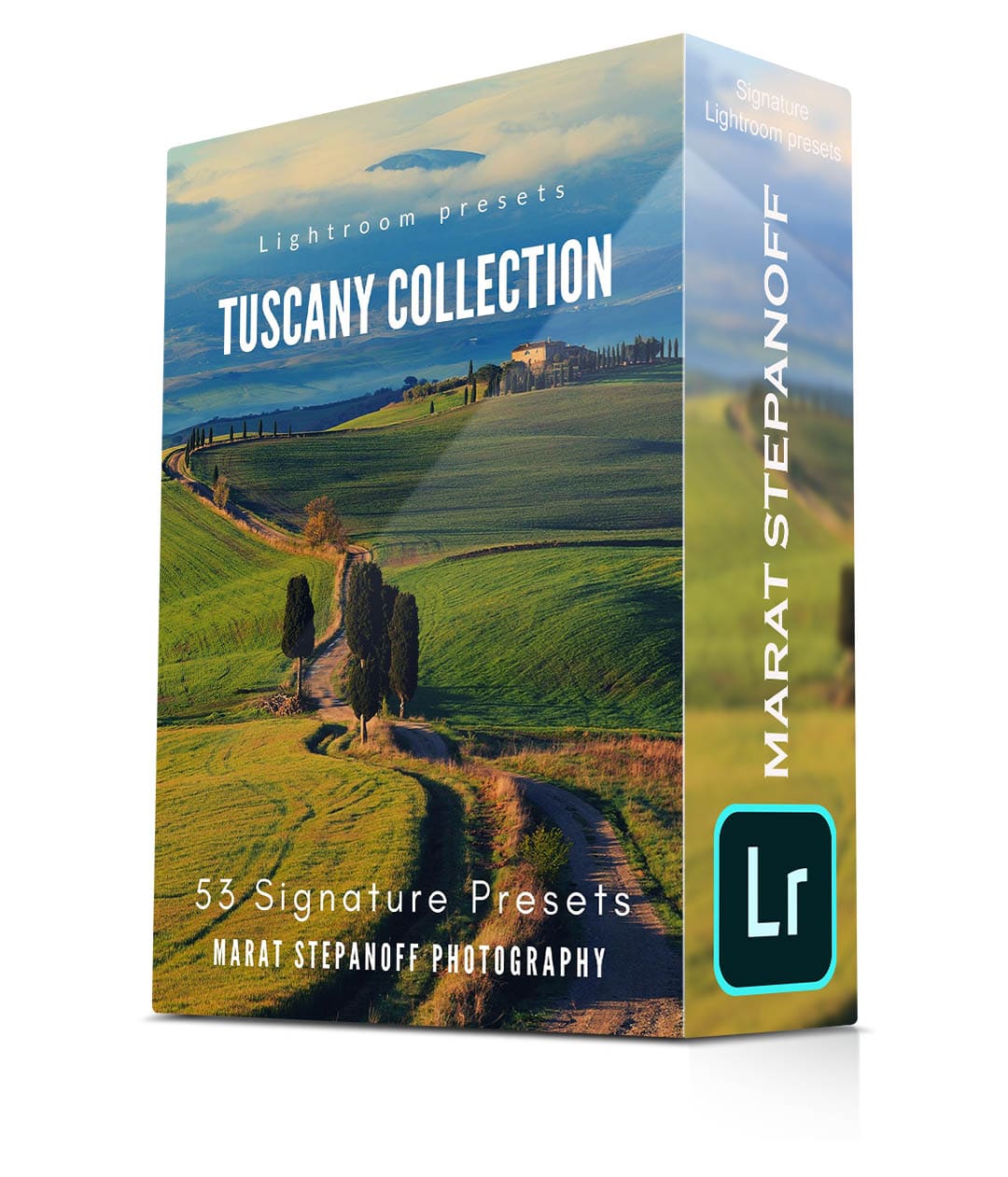
TUSCANY COLLECTION
Lightroom Presets for Landscape Photography
Workflow with 53 Signature presets for Adobe Lightroom & Lightroom Classic
$ 19.90
How to Install Lightroom Presets
Lightroom presets have .lrtemplate and .xmp format. This format is for both Photoshop and Lightroom. That’s why my presets can be installed on both programs of any edition.
- Download Lightroom Preset Tuscany Collection and save folder on your PC
- To unzip (extract) archive
How to Install Presets in Lightroom Classic CC
Easy way to drop presets into the Develop Presets folder.
- Start Lightroom and select Edit > Preferences. If you use Mac you will find the Preferences option under the Lightroom menu.

- Click Preferences > Select the Presets tab > Select the Show Lightroom Presets Folder…
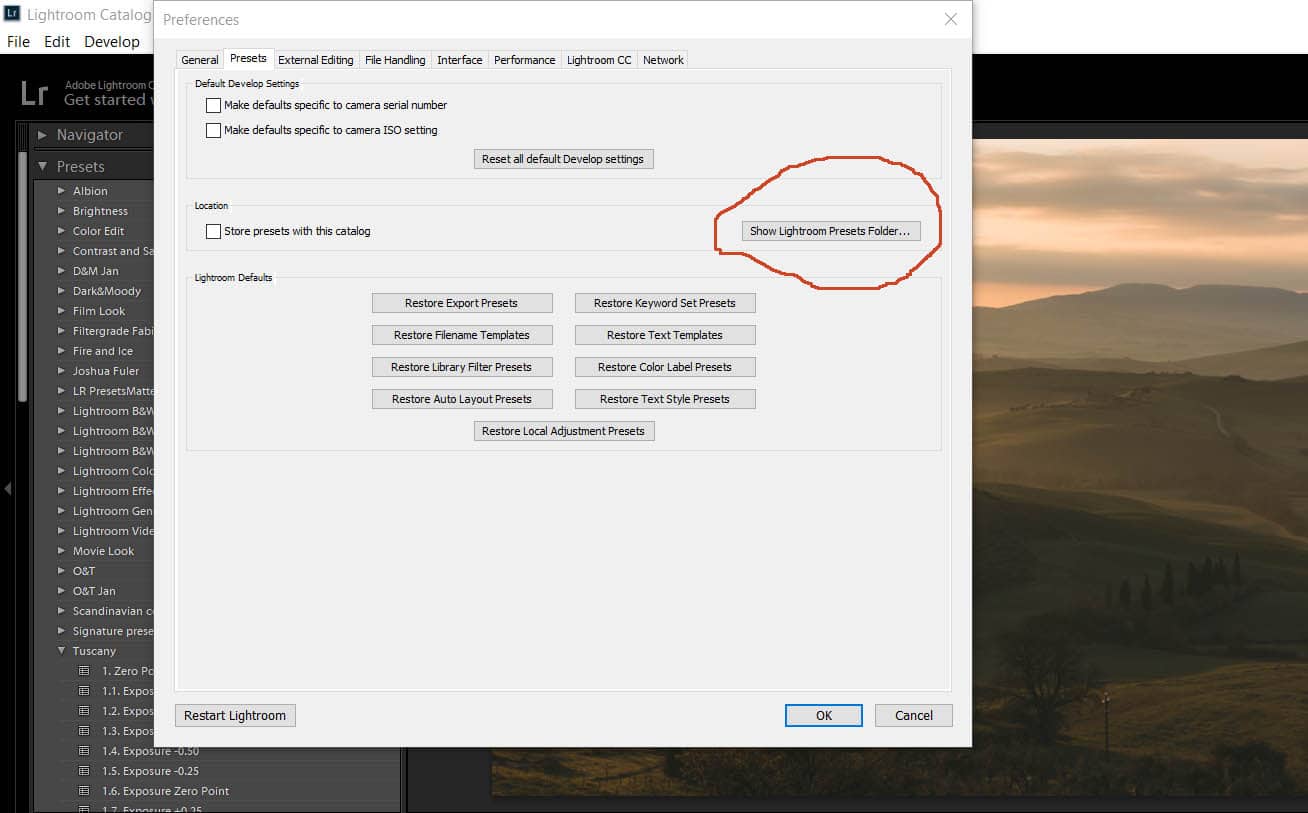
- Select Lightroom Folder
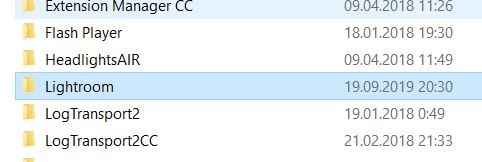
- Select Develop Presets. Open Develop Presets folder and copy folder Tuscany Collection Presets
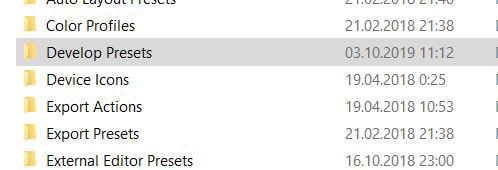
- Close all folders and Lightroom
- Restart Lightroom.
