This is the first article about the photo editor software Luminar from Skilum. Very soon you will find new photo editing tutorials here.
This software came as a surprise to me and I like to learn Luminar today. Soon I will create Luminar Signature presets. In the meantime, I recommend downloading this photo editor and exploring it with me.
Before I bought the photo editing program Luminar from Skylum I was skeptical about it. I thought it was an analog of Lightroom and I wouldn’t get new skills. I probably should have been honest that this view was imposed me the Internet community.
After watching several instructional videos, and after testing Luminar, I’m ready to say that I was wrong. This is really an amazing photo editing program.
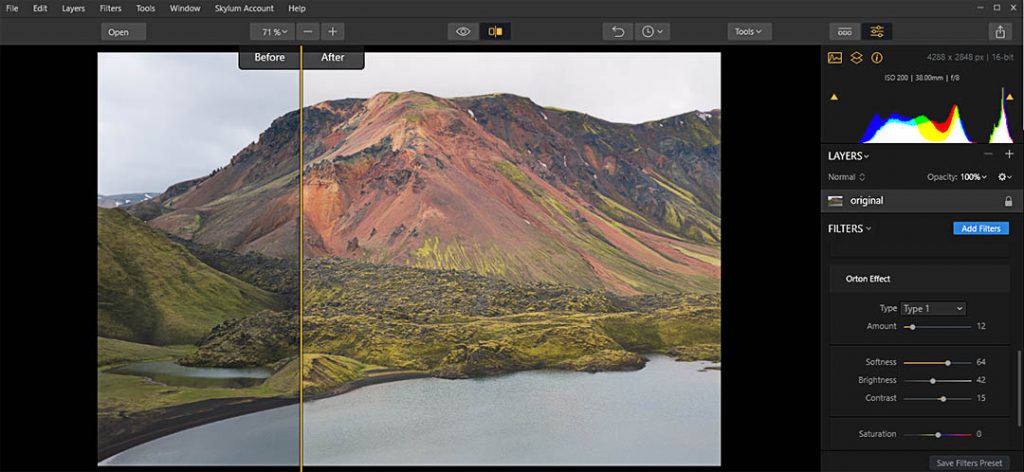
What is Luminar?
Luminar from Skylum is a really fast and very powerful photo editing program.
I never liked to work on editing photos for a long time. If you are looking for something that will allow you to edit your photos really quickly and efficiently, then this is what you need. Luminar greatly accelerated my work. Sets of pre-installed preset that you can edit as you need speed up the work and this is extremely important for me.
LUMINAR RUNS ON BOTH MAC AND WINDOWS!!!
How is Luminar better?
The first of all is just an amazing automatic processing filter. I have never been satisfied with the work of automatic photo editing modes. But this tool creates a miracle.

Luminar functionality is not inferior to similar photo editing programs. The number of photo editing tools in Luminar is much more than in Lightroom. But you don’t have to search for them in endless directories. Everything is at hand and instantly customizable. The effect of any instrument can be undone at any time.
I have Adobe Photoshop and Lightroom and I am not going to refuse them. But these are more complex photo editing programs.
You need to quickly edit the photo for Instagram or Facebook but you do not have time. You do it with Luminar a minute.
What really bribes me is the price of this program. You never buy a license for Photoshop or Lightroom for this price. And this is really important if you do not have extra money, but do not want to give up creativity.
See screenshots!

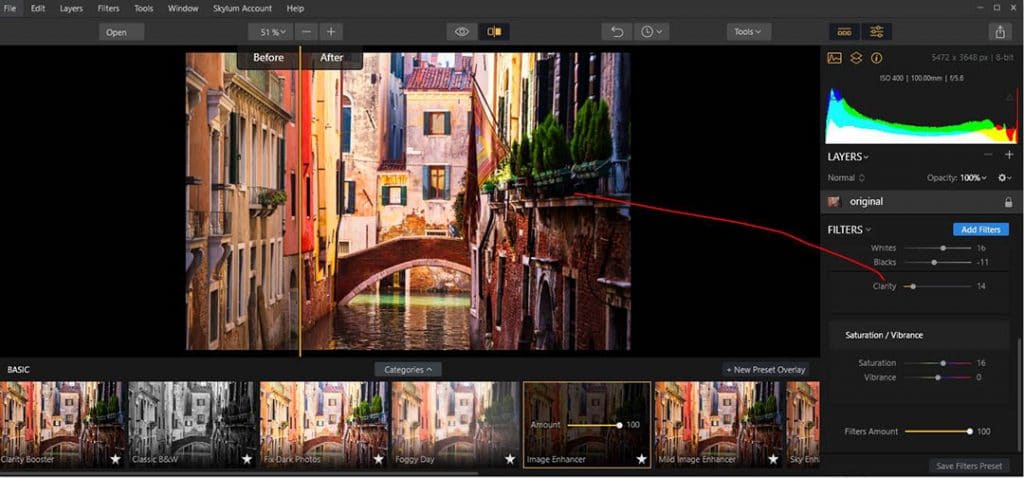
And something more difficult?
I actively use my signature presets in my work. Choosing one of my presets, I tried setting up Luminar. The result surpassed my expectations. I could find flaws in working with presets if Luminar could not record them. But here I was waiting for defeat. Luminar saves all my actions. I just have to write the name of the preset and click OK.
Leave a Reply